RadBuilder DataServer
Multi-tiered Applications - Overview
A multi-tiered client/server application is partitioned into logical
units, called tiers, which run in conjunction on separate machines.
Multi-tiered applications share data and communicate with one another
over a local-area network or even over the Internet. They provide many
Advantages of the Multi-tiered Database Model, such as centralized
business logic and thin client applications.
In the RadBuilder applications, sometimes called the "three-tiered
model," a multi-tiered application is partitioned into thirds:
Client application: Apps created by RadBuilder for Android provides a user interface on the user's machine (mobile device).
Application
server: RadBuilder DataServer resides in a central networking location
accessible to all clients and provides common data services.
Remote database server: Provides the relational database management system (RDBMS).
In this three-tiered model, the RadBuilder DataServer manages the flow of data between clients and the remote database server.
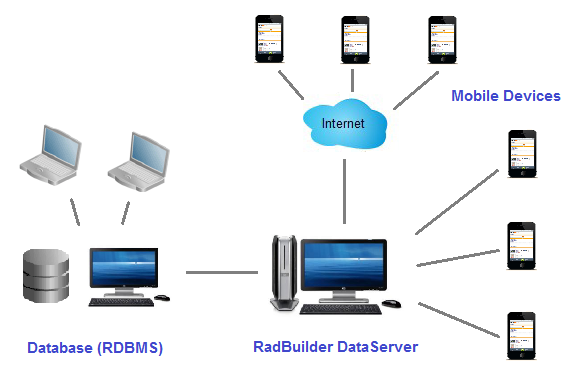
RadBuilder DataServer
The RadBuilder DataServer is a desktop application that works on Windows system.
You can download the RadBuilder DataServer version 2.0 here http://www.longtion.com/download/RadBuilderDataServer.zip
It is a zip file that include x86 and x64 applications. You can unzip
it to your Windows desktop computer and run the DataServer.exe file,
press the Start button to start the server or press the Settings button
to set the connections and database settings.
You can create apps, use the DBTable object to get data from remote data server or DBQuery object to execute
SQL queries on remote database server, browse the result sets on
mobile devices.
Connections settings
User Name: Specifies the name of the user for the connections.
Password: Specifies the password for a given user name, for user's connections.
Port: Specifies the DataServer port number for the user's connections.
For apps created by RadBuilder will connect to this DataServer, the
RempoteUserName, RemotePassword and RemotePort properties of the DBTable or
DBQuery object should be same as these settings and the RemoteHost
property of the DBTable or DBQuery object should be the computer IP
address.
Database settings
You can set the DBMS's connection definition parameters, such as server
name, port, database, client character set, user name, and password.
The possible set of parameters depends on the DBMS kind to connect to.
The text is a list of string items, each representing a different DBMS connection definition parameter.
The RadBuilder DataServer supports a wide range of Database Management Systems (DBMS).
| Name |
DriverID |
Required libraries (Client) Win32 |
Required libraries (Client) Win64 |
Server and client version |
| Advantage Database Server |
ADS |
ace32.dll |
ace64.dll |
Server and client v 8.0 and higher |
| Sybase SQL Anywhere |
ASA |
ODBC driver |
ODBC driver |
Server and client v 5.0.0 and higher |
| IBM DB2 Server |
DB2 |
ODBC driver |
ODBC driver |
Server and client v 8.1 and higher |
| Firebird |
FB |
fbclient.dll |
fbclient.dll |
Firebird and fbclient.dll v 1.5 and higher |
| InterBase Server |
IB |
gds32.dll |
ibclient64.dll |
Interbase v 6 and higher |
| InterBase Lite / InterBase ToGo |
IBLite |
ibtogo.dll |
ibtogo64.dll |
Interbase v 6 and higher |
| Informix |
Infx |
ODBC driver |
ODBC driver |
Server v 8 and higher. Informix Client SDK v 3.5 and higher |
| Microsoft Access Database |
MSAcc |
|
|
|
| Microsoft SQL Server |
MSSQL |
|
|
|
| MySQL Server |
MySQL |
libmysql.dll |
libmysql.dll |
Server and client 3.21 and higher |
| Oracle Server |
Ora |
Oracle Client |
Oracle Client |
Server and client 8.0.3 and higher |
| PostgreSQL |
PG |
libpq.dll |
libpq.dll |
Server v 7.4 and higher |
| SQLite database |
SQLite |
sqlite3.dll |
sqlite3.dll |
SQLite database version 3.0 and later |
| Teradata Database |
TData |
ODBC driver |
ODBC driver |
Server and client version 13 and higher |
| MongoDB Database |
Mongo |
libbson-1.0.dll
libmongoc-1.0.dll
msvcr100.dl |
libbson-1.0.dll
libmongoc-1.0.dll
msvcr100.dll |
Server and client version 3.0 and higher |
For example, MySQL database:
The RadBuilder DataServer supports the MySQL Server Community and Enterprise editions version 3.21 and later.
The RadBuilder requires one of the following x86 or x64 (for Win32 or Win64) libraries:
The LIBMYSQL.DLL client library for connecting to MySQL server. Ideally, the version should be equal to the server version.
The LIBMYSQLD.DLL embedded server library.
You can take them from a server installation Bin or Lib folders and place them in:
a folder listed in your PATH environment variable (for example,
<Windows>\SYSTEM32) or the RadBuilder DataServer EXE folder.
Samples for database settings
[MSAccess sample]
DriverID=MSAcc
Database=x:\path_to_database\db.mdb
Note: For Access database "*.accdb", it need "Microsoft Access Driver (*.mdb, *.accdb)" x86 and x64 ODBC driver version 12 or later for 95-2010 databases installed.
For more information:
http://www.microsoft.com/en-us/download/details.aspx?displaylang=en&id=13255
[SQLite sample]
DriverID=SQLite
Database=x:\path_to_database\db.sdb
[MySQL sample]
Note: Need libmysql.dll file (x86, x64) in the PATH or current directory (the DataServer EXE directory).
DriverID=MySQL
Server=mysrv
Database=addemo
User_Name=root
Password=
Connect to a locally running server, listening on the default (3306) port:
DriverID=MySQL
Database=addemo
User_Name=root
Password=
Connect to a remote server, listening on a non-default port, using Unicode for character data:
DriverID=MySQL
Server=mysrv
Port=3307
Database=addemo
CharacterSet=utf8
User_Name=me
Password=123
Connect to an embedded server, using Unicode for character data:
DriverID=MySQL
Database=addemo
CharacterSet=utf8
[Oracle sample]
DriverID=Ora
Database=ORA_920_APP
User_Name=ADDemo
Password=a
Note: Need OCI installed.
[MSSQL sample]
DriverID=MSSQL
Server=127.0.0.1
Database=Northwind
User_Name=sa
Password=a
[InterBase Sample]
DriverID=IB
Server=localhost
Database=x:\path_to_db\db.fdb
User_Name=sysdba
Password=masterkey
[Firebird Sample]
DriverID=FB
Server=localhost
Database=x:\path_to_db\db.fdb
User_Name=sysdba
Password=masterkey
[ODBC sample]
Connect to PostgreSQL:
DriverID=ODBC
User_Name=postgres
Password=marlboro
ODBCDriver=PostgreSQL ANSI
ODBCAdvanced=SERVER=localhost;PORT=5432;DATABASE=addemo
Connect to Sybase Adaptive Server Enterprise:
DriverID=ODBC
ODBCDriver=Adaptive Server Enterprise
ODBCAdvanced=server=da;port=5000;quotedidentifier=1
Database=addemo
User_Name=sa
MetaDefCatalog=addemo
MetaDefSchema=dbo
Connect to Informix Dynamic Server:
DriverID=ODBC
ODBCDriver=IBM INFORMIX ODBC DRIVER
User_Name=informix
Password=informix2
Database=sysuser
Admin Password
You can set the admin password for administration. If the admin
password is not blank, it need to input the password before you
administrate the DataServer and settings.
|



